
Strategies for Implementing Basic
Keyboarding and Computer Literacy
Skills in the Classroom
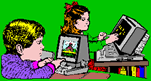
 |
Strategies for Implementing Basic |
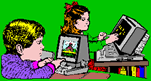 |
Course MaterialsTaught in isolation, keyboarding skills are meaningless. A complete keyboarding course teaches basic keyboarding skills concurrently with basic computer and word processing skills. Using a word processor allows students to acquire computer literacy skills including disk and document formatting, network, directory and file management skills, composition, spell checking, the use of template files, and desktop publishing strategies encouraging students to develop and establish workflow strategies in computer environments. This program does not stress speed, but does encourage accuracy, efficiency and productivity. Accuracy, efficiency and productivity are measured by a student’s ability to use information technologies effectively as learning tools to gather, organize and share information. Classroom materials can be found here to help you implement a basic keyboarding class. What makes this program different from others is that students will work on word processing documents at their own pace. There are 18 keyboarding lessons. Keyboarding lesson documents are available for download in AppleWorks, Word and RTF formats. Additionally, keyboard charts are available for download in printable PDF format to help students with keyboard orientation. Provide students with copies of keyboarding lessons. Students can store these files in a folder on the computer they will use. If students have space on a file server, then students can work on their lessons from any available computer on the school’s network. Keyboard charts can be folded and placed on top of monitor as a guide for finger placement. To further encourage proper keyboarding skill development, cover the student’s fingers with a piece of paper or cloth taped to the top of the keyboard. This will help students to use the screen as a guide for accurate keyboarding. In the KeyboardingLessons folder, there is a PrintLessons document that you can use to provide students with lesson books. Student lesson books are used to record and document student progress. This is done by marking off lines with a highlighter upon review at the student’s workstation. Have students correct any errors noted. Date and initial each review in student’s lesson book. This provides a record of progress for student, teacher and parent review. This review time can be used to reinforce accuracy of lesson completion, Keyboarding Program Basics as well as other computer literacy skills identified in the article, Keyboarding: A Basic Skill for Young Learners in the Elementary Grades, posted on this web site. It is an opportunity to work with your students individually to provide direct instruction that is timely and meaningful.
|
||||||||||