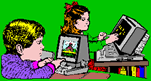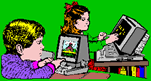Keyboarding
Program Basics
Course Objectives:
- Students will know where home row is located
- Students will identify the location and purpose of the
keys
- Students will demonstrate correct posture
- Students will demonstrate proper finger placement and
movement
- Students will demonstrate how to locate and insert
characters not available on the keyboard
Advanced Skill Development:
- Students will identify function and fingering for
keyboard shortcuts
- Students will demonstrate alphanumeric touch
keyboarding
- Students will operate the numeric keypad using proper
finger placement
Keyboarding instruction, as an integral
part of the elementary classroom program, lays the
foundation for the effective use of computers as tools for
thinking, for communication, for research, and for
creative expression.
Additional benefits include:
- Prevention of chronic "hunt and peck disease"
- Prepares students to be efficient computer users
- Instills healthful habits
- Provides opportunity to coordinate skill development
with productive uses of the skill throughout the
curriculum
Proper technique forms the foundation for
successful keyboarding and the efficient use of the
computer keyboard. The importance of demonstrating and
continuously encouraging proper technique with the
students cannot be overstated. Technique should be
observed and monitored whenever students are operating a
computer keyboard, whether they are keying a business
document, composing, or practicing keyboarding drills.
It is extremely important to encourage
and develop good keyboarding habits. Daily practice and
reinforcement of proper technique should take place and
will assist in developing the students' skills. It is
suggested that 10 to 20 minutes per day be devoted to
developing keyboarding skills specifically.
The following recommendations will help
ensure greater improvement in keyboarding proficiency.
- Plan for an implementation period exceeding 12 weeks.
- Arrange schedule to allow for daily practice.
- Have one computer per student.
Back to top.
The following are some additional
considerations regarding computer use instruction and
training.
1.Table Height
In many communities, computer keyboards
are on standard 36" tables and people use whatever chair
is available. Typically, this means that hands are up
too high (like a puppy on its hind legs). These are
conditions for developing inappropriate computer use
habits and can lead to potential health impairments.
Be creative in solving this problem.
Get a desk from a junior grade but use a regular chair.
Or sit on a couple of text books.
When hands are on the keyboard, they
should be about the height of your waist.
2. Sit Tall
It is very important to sit up straight
when keyboarding. Students will spend greater amounts of
time at the computer such as on line courses, learning
activities in the classroom, etc. They will be spending
many hours on the keyboard in their lifetime. If they
slouch while reading the screen, composing, or sending
messages, they can develop physical impairments that can
be a life long problem.
3. Feet Flat Floor
When practicing keyboarding skills or
working at a computer, keep feet flat on the floor. Good
posture will allow users to be more efficient and
productive.
4. Palms Off
When keyboarding, keep the palms of
your hands off the keyboard. This means that you move
your whole hand and arm (and not just your fingers) when
keyboarding. This helps prevent computer related
repetitive strain injuries such as carpal tunnel
syndrome or arthritis like symptoms where finger joints
become very painful.
5. Fingers on Home Keys
When keyboarding, keep the ends of
fingers gently resting on the home keys. For the left
hand the home keys are a,s,d,f. For the right hand, they
are j,k,l and ; thumbs rest on the space bar.
6. Where To Look
When keyboarding, look at either:
A. The screen; or
B. Whatever is sitting to the left or right of the
computer.
Avoid watching fingers and looking for
the right key on the keyboard. Use keyboard covers such
as a cloth or piece of paper. Keyboard covers are used
to prevent students from looking at their hands or the
keyboard while they type. This increases accuracy and
promotes proper keyboarding.
7. Keyboarding Practice
Do 10 -15 minutes of practice in the
keyboarding program, daily. By doing keyboarding
practice daily, students will increase their accuracy
and efficiency and can focus more on writing and
communication, rather than worrying about keyboarding
skills.
Use keyboarding games for a fun
activity. This is the only time I would let the concept
of speed enter into the program. We are not concerned
with speed, but accuracy, efficiency, and productivity.
8. Progress
Keep progress on a chart that students
can mark as they complete their lessons. Use student
lesson books (see Course Materials) to record and
document student progress. This is done by marking off
lines with a highlighter upon review at the student’s
workstation. Develop a system for monitoring daily
progress. See rubric: Keyboarding Skills - Daily
Performance Assessment. Download
printable PDF copy of rubric.
Back to top.
Assessment of Keyboarding Skills
I have found a performance-based
assessment is most informative and accurate. Have student
select a passage from a favorite book or personal writing.
This only needs to be two to three paragraphs. Read
passage at an appropriate rate so that student can
keyboard passage. Observe to see that student has acquired
the skills defined above. You can tell by the end of the
first sentence the level of proficiency. If there appears
to be skill deficiency, then reassign lessons for
remediation. Typically, only a low percentage of the
students have to redo lessons. Students know right from
the start of the program how they will be assessed. In
references below, are two URL’s that have check list type
rubrics.
Keyboard Instruction
Internet sites/references available to
help support your classroom instruction and program
development, and used to formally compose this document.
Links will open in new browser window.
Tips for program implementation.
Education World ® - Curriculum:
Keyboarding Skills: When Should They Be Taught?
Activities that could be used to facilitate the
development of keyboarding instruction in the classroom.
Keyboarding - Suggested Activities
Hints for Keyboarding Skills - Outline
of elementary keyboarding skills.
Everything you need to know to make keyboarding
instruction a success.
Keyboarding Resources
Detailed rubric for keyboarding basics.
Keyboarding - Technique
Back to top.
© 2016 by Keith Zamudio. Any part of this document may be reproduced or utilized in any form or by any means provided proper citation and credit are given for the work and no-cost dissemination is intended. Page last updated
Octber 1, 2016. |
|